Install MongoDB on Mac OS X
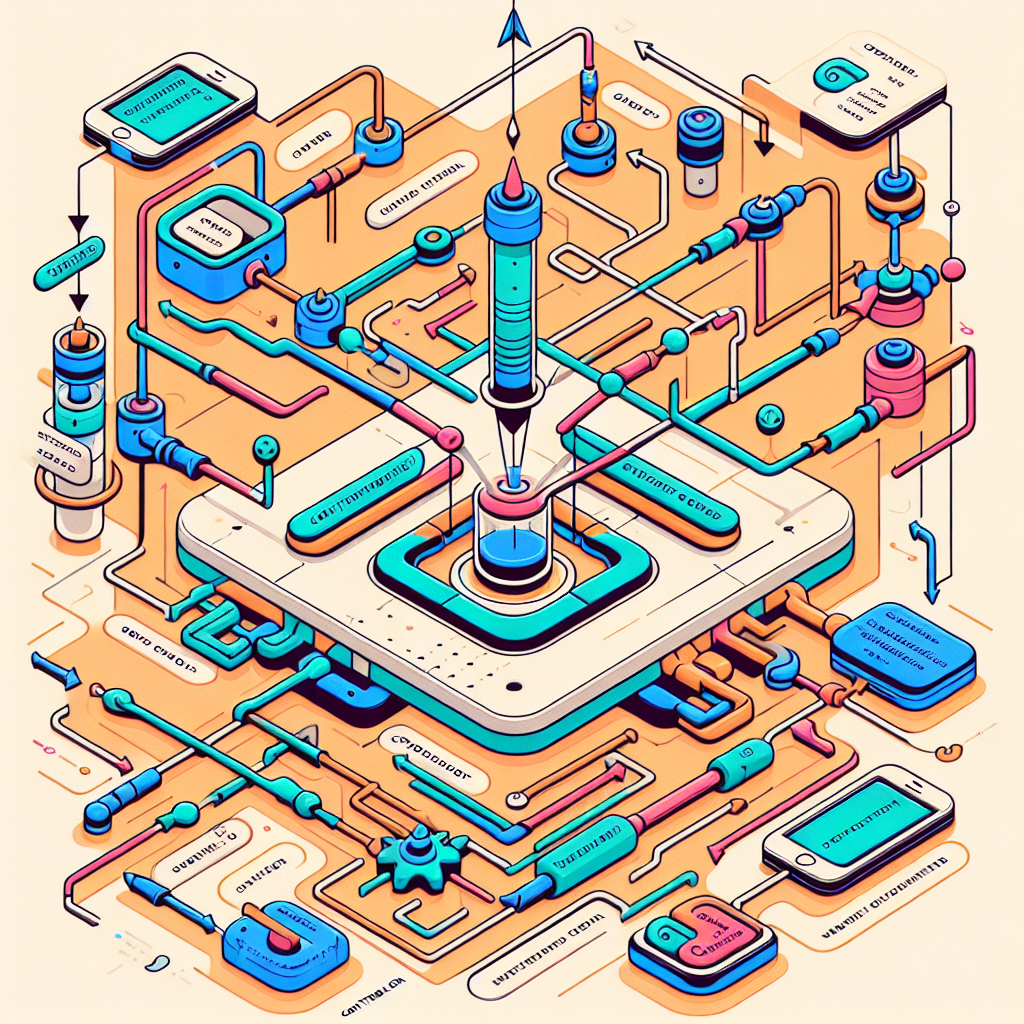
First, install Homebrew, which is the missing package management tool for OS X:
Next, update the formulae:
Then, install MongoDB:
To have launchd start MongoDB at login, run:
To load MongoDB immediately, execute:
Alternatively, if you don't want or need launchctl, you can simply run:
Also, create the data directory:
Don't forget to change the permissions:
Finally, start your database: