Dealing with Problem People - How to Motivate Your Team Effectively
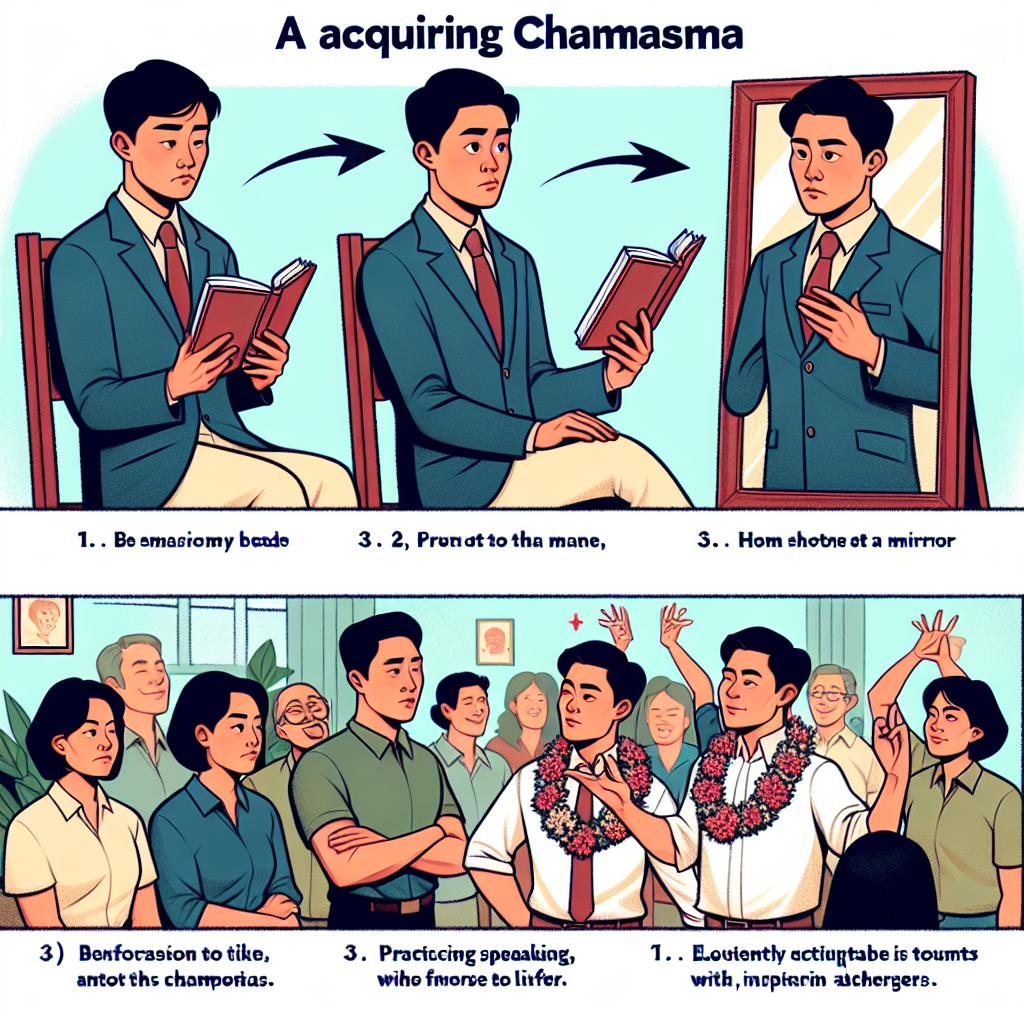
The only way to get people to follow your lead is to inspire them to motivate themselves. One of the most common mistakes managers make when trying to motivate challenging employees is relying on logical arguments and sales pitches. However, people are diverse, each with their own motivators, values, and biases, which leads to different perceptions of what is acceptable. Given that a fundamental tenet of management is that you can't change a person's nature, these differing perspectives often result in unsatisfactory outcomes.
Rather than imposing solutions, it's more effective to elicit answers from employees, encouraging them to overcome their own motivational roadblocks. For immediate problem-solving, leaders must shift their viewpoint: see the employee as a person to understand, not a problem to fix. This involves spending time and attention to truly grasp what matters to the individual. Casual conversations can offer valuable insights into an employee's world, revealing their expectations, desires, and experiences.
After this analysis, managers should break free from rigid thought patterns and consider all possible solutions. Let go of preconceived notions and be open to various outcomes. Reframe your objectives to identify the root cause of dissatisfaction, and then find new ways to align with the employee’s core interests.
For example, in an IT consulting organization, intrinsic motivators like achievement, recognition, the nature of the work, responsibility, and progress are vital. Despite poor upper-level project management that led to a lot of dissatisfaction, my team and I worked late nights and weekends to deliver a mobile app project for a Hong Kong airline on time. At the end of the project, the team was disheartened. Why? Our efforts were met with criticism instead of recognition from senior management. As a result, many team members left for jobs that offered better financial incentives.
After I resigned, the company director persuaded me to stay by genuinely listening to my concerns and recognizing my career ambitions in areas like big data analytics, machine learning, and artificial intelligence. He offered me a project perfectly aligned with my interests, and my motivation was restored.
After deciding to stay, I took it upon myself to motivate my team to do the same. I met with each member to understand their concerns and offered tangible incentives, such as free lunches and snacks. Neuroscience suggests that rewards are more effective than punishments for motivating behavior. Studies show that conditional bonuses can result in a 24% increase in sales and that positive reinforcement encourages employees to go beyond their usual responsibilities. This additional effort makes firms more efficient and productive.
Therefore, adopting a servant-leader approach that prioritizes the intersection of my team's passion and contributions has become crucial.
A 2014 Deloitte report revealed that up to 87% of America's workforce is not performing at full capacity due to a lack of passion for their work. Now, more than ever, leaders must employ strategies that energize both individual team members and the group as a whole. Addressing underperformance and clearly communicating that poor results don't necessarily lead to immediate dismissal can significantly boost morale. When people see a problem-solving culture, it results in a healthier, more productive workplace.

