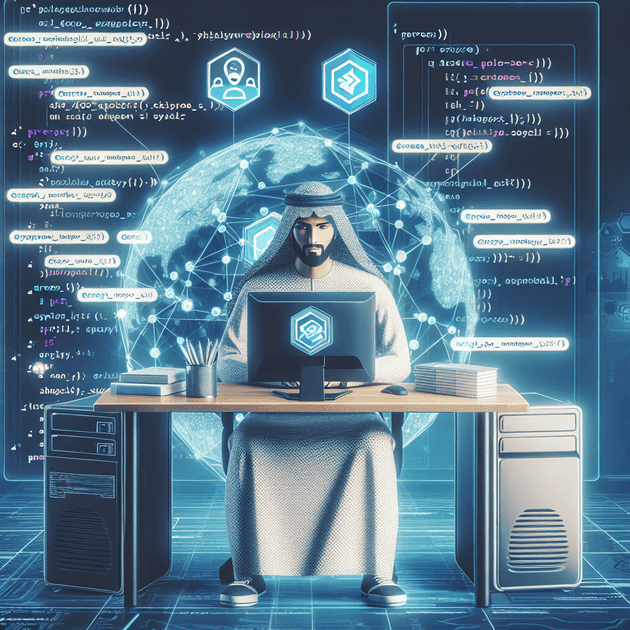The Problem:
I am working on a project that uses BreweryDB. While trying to load some data from the API, I encountered a problem: the API doesn't support JSONP. This leads to a CORS issue when I attempt to fetch data directly using Angular:
XMLHttpRequest cannot load [https://api.brewerydb.com/v2/.](https://api.brewerydb.com/v2/). No 'Access-Control-Allow-Origin' header is present on the requested resource. Origin 'http://localhost:3000' is therefore not allowed access.My Solution:
To avoid exposing my API key, I needed to set up an intermediate proxy. Below are the step-by-step instructions for setting up a proxy using Node.js and Express.
Step 1: Install Express and Request
npm install express --save
npm install request --saveStep 2: Create a server.js File
var express = require('express');
var request = require('request');
var app = express();Step 3: Set Up the Route (replace API_KEY with your actual API key)
app.get('/api', function(req, res) {
request('https://api.brewerydb.com/v2/?key=' + API_KEY, function (error, response, body) {
if (!error && response.statusCode === 200) {
console.log(body);
res.send(body);
}
});
});Step 4: Set Up the Port
app.listen(3000);
console.log('Server running on port %d', 3000);Step 5: Start the Server (node server.js)
Open your browser and navigate to http://localhost:3000/api. You should be able to see the JSON object and log it in your browser console:
"message": "Request Successful",
"data": "You have reached the BreweryDB.com API. For access, check out http://www.brewerydb.com/developers",
"status": "success"If you encounter any problems, feel free to send me an email. ☺